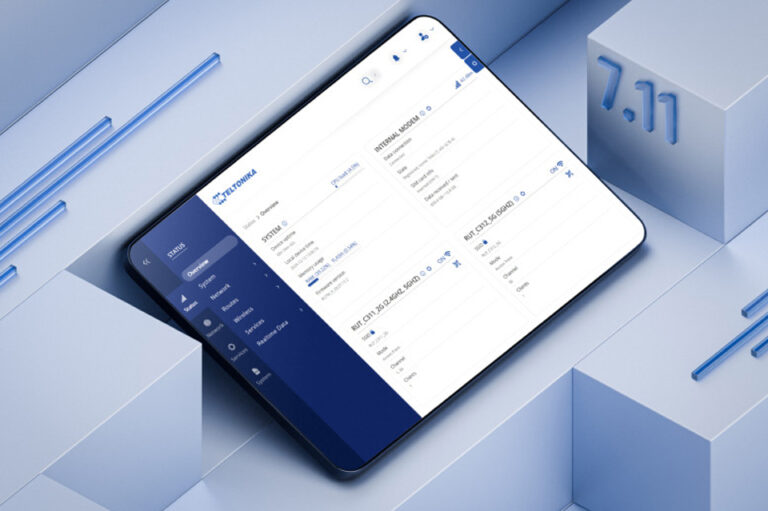In modern vehicle monitoring and fleet optimization, choosing the right hardware is crucial. The Teltonika FMB920 is an extremely compact and cost-effective GPS tracker that has been specially developed for use in vehicles. Thanks to numerous features such as real-time tracking, driving behavior analysis, remote access and Bluetooth interface, it is ideal for professional users looking for a reliable and customizable solution.
In this article, we show how the FMB920 was implemented in a real company scenario – with a focus on technical implementation and practical benefits.
Product overview: Teltonika FMB920
The FMB920 is a 2G-based tracker with GNSS support (GPS, GLONASS, GALILEO, BEIDOU). The compact design (79 × 43 × 12 mm) allows discreet installation in the vehicle. The device can be configured via a mini-USB interface or Bluetooth 4.0. Power is supplied via the vehicle electrical system (6-30 V DC), an integrated 170 mAh Li-Ion battery ensures emergency operation in the event of power loss.
Technical highlights:
- Digital/analog inputs and outputs (e.g. ignition detection, door contact, relay control)
- Bluetooth LE for connecting external sensors (e.g. temperature, humidity, iBeacon)
- Internal memory (128 MB) for up to 50,000 data records in the event of a connection failure
- Supports firmware updates Over-The-Air (FOTA)
- IP54 housing: protection against dust and splash water
Use case: Digitalization of a regional delivery fleet
A medium-sized company with a fleet of 12 vehicles (vans, refrigerated vehicles, cars) was looking for a solution to:
- Live monitoring of vehicle positions
- Reduction of idle times
- Analysis of driving behavior to minimize risk
- Integration of temperature monitoring in refrigerated vehicles
- Theft prevention through remote shutdown
The FMB920 was chosen for its flexibility, small size and open protocols.

Technical implementation
1. hardware integration:
Each vehicle was equipped with an FMB920. The trackers were installed behind the dashboard and connected to the vehicle electrical system via the ignition. An optional 12V relay was connected to the digital output to block the starter motor or fuel pump if necessary (theft protection).
2nd configuration:
The initial setup was carried out using the Teltonika Configurator via USB. All important parameters – APN, tracking interval, I/O profiles, geofences – were set and the device was aligned to the in-house Traccar server (self-hosted).
3. sensor connection via BLE:
Bluetooth temperature sensors (e.g. ELA Blue Puck T) were installed in two refrigerated vehicles. The FMB920 reads these values in real time and transmits them together with position data to the control center.
4. platform integration:
All data converges in a central Traccar instance. The platform offers web GUI, API access and alarm management (e.g. geofence violations, temperature fluctuations, speed).
Results after 3 months of operation
- Seamless vehicle monitoring in real time
- Reduction in idle times by 17 % thanks to better route planning
- Detection of risky driving behavior, including harsh braking and aggressive acceleration
- Automated reports for management and driver feedback
- Fast response in the event of theft, with SMS command to stop the engine
The reliability of the data transmission and the stable Bluetooth connectivity for sensor technology were highlighted as particularly positive. The ability to create your own scripts (e.g. via Node-RED or MQTT bridges) based on the Traccar API offers additional flexibility for tech-savvy users.
Our conclusion
The Teltonika FMB920 proves its strengths as a versatile GPS tracker for vehicles in practical use. With its compact design, diverse I/O options and Bluetooth interface, it is particularly suitable for users with technical know-how who rely on open protocols and customizability. Whether fleet management, theft protection or vehicle data analysis – the FMB920 offers a robust basis for individual telematics solutions.
Tip: If you want to delve deeper, you can find comprehensive technical documentation, sample configurations and the complete communication protocol specification for integration into your own systems in the official Teltonika Wiki.